Website Audit – Fix Technical & Semantic SEO in Minutes
The Website Audit tool crawls every page you choose, pinpoints technical and semantic issues, and lets you correct them with AI before pushing the changes directly to WordPress. No coding—no plugins—just quick wins for better rankings.
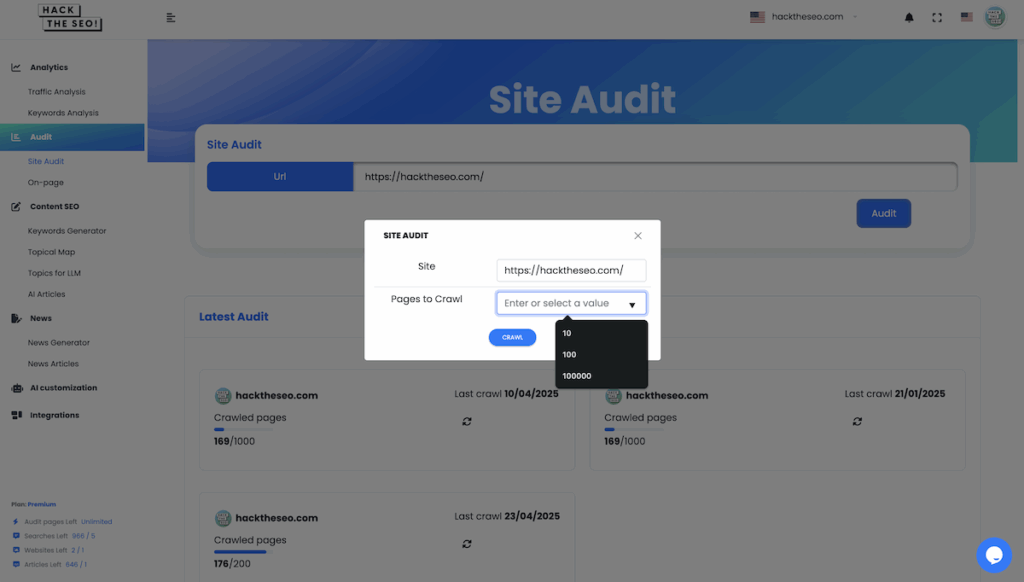
🚀 Quick-Start: Your First Audit
- Open the audit panel – From the dashboard sidebar click “Site Audit”.
- Enter your URL – e.g.,
https://www.yoursite.com - Select crawl depth – Choose how many pages to analyse (depends on your plan).
- Launch Audit – The crawl runs in the background; you can browse elsewhere.
Tip • A 100-page crawl usually completes in under two minutes.
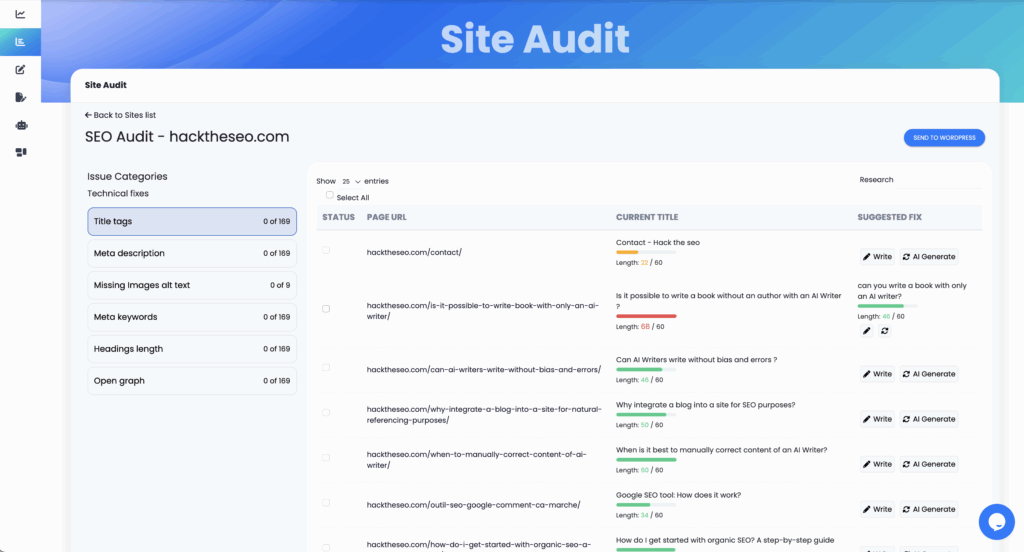
📊 Interface Overview
| Panel / Column | What it means |
|---|---|
| Issue Categories | Left sidebar groups errors by type: Title tags, Meta descriptions, Missing image alt, Heading length, Open Graph… |
| Status | Checkbox to select rows for bulk actions. |
| Page URL | Exact address of the affected page. |
| Current Title / Current Meta etc. | What’s live on your site now. Colour bar shows length vs Google’s best-practice limit. |
| Suggested Fix | AI-generated recommendation you can accept, edit, or regenerate. |
| Action buttons | Write = manual edit • AI Generate = instant rewrite • Refresh 🔄 = new suggestion. |
Step 1 generate :
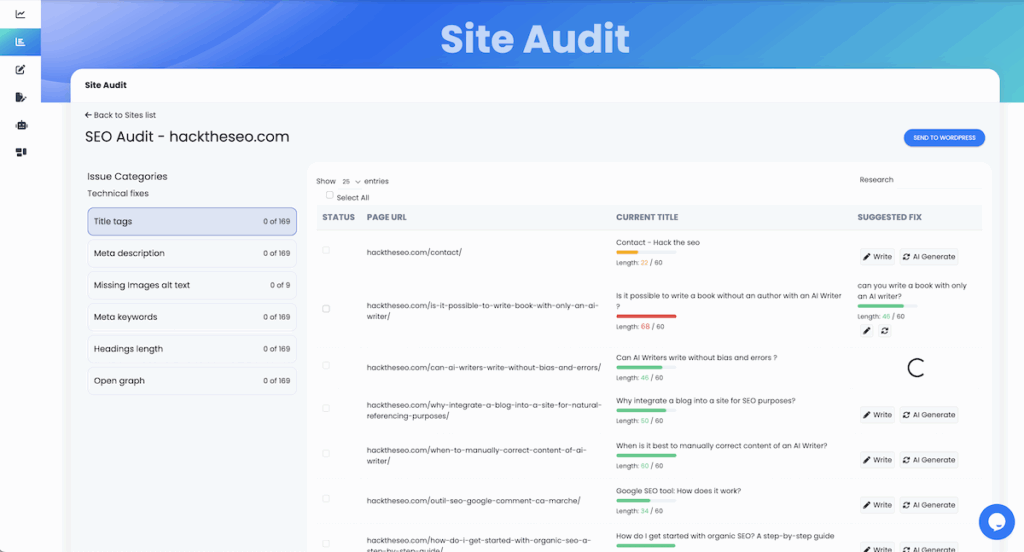
Step 2 result :

🤖 Fix Titles & Descriptions with AI
- Select one or multiple rows via the checkboxes.
- Click AI Generate → the system writes a length-perfect, keyword-optimised tag.
- Edit inline if needed, then hit Save.
- The new tag moves to the “Suggested Fix” column and the length bar turns green.
Need a different angle? Hit the ⟳ icon to regenerate until you’re happy.
🔧 Bulk-Send Fixes to WordPress
- Select the corrected rows (or click Select All).
- Press the blue Send to WordPress button (top-right).
- Choose Draft or Publish when prompted.
- Hack the SEO updates every selected page—Elementor blocks included.
Changes go live instantly; refresh your front-end to confirm.
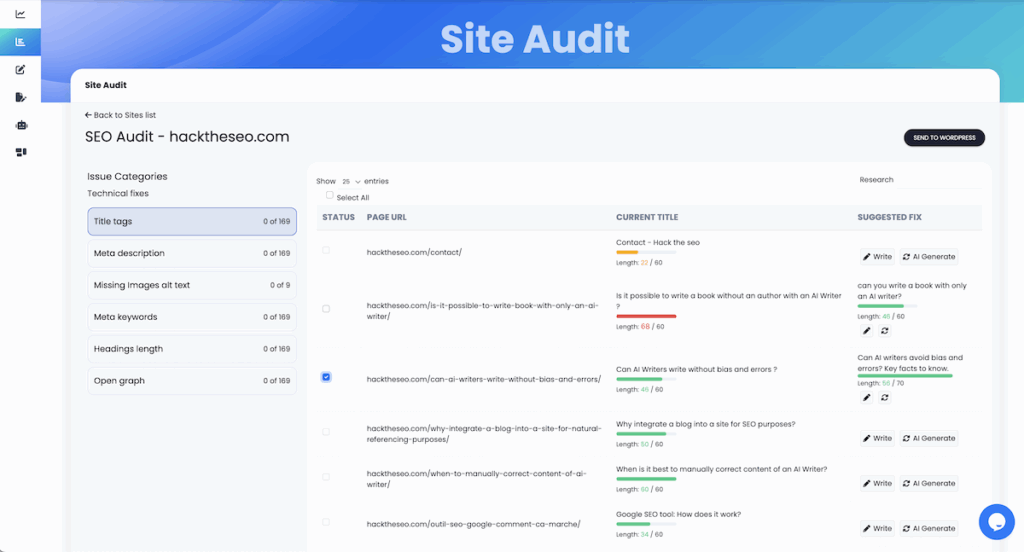
📚 Issue Categories Explained
- Title tags – Empty, duplicate, or too long/short titles.
- Meta descriptions – Missing or length-violating snippets.
- Missing image alt text – Images with empty or null
altattributes. - Heading length – H1/H2 tags exceeding 70 chars.
- Open Graph – Missing OG title/description (affects social previews).
🧠 Why This Matters for Semantic SEO
Google now evaluates topical relevance and entity relationships. Clean, consistent tags help its NLP systems understand your content themes, boosting topical authority. Fixing every title/description/alt entry strengthens your semantic signals—especially when combined with our Topic Cluster and AI Content modules.
❓ FAQ
- How many pages can I audit? It depends on your plan—check the crawler quota left under your user avatar.
- Will existing SEO plugins conflict? No. We update the WordPress database directly; Yoast/RankMath will display the new tags automatically.
- Can I undo a bulk push? Yes. Each push creates a WordPress revision. Roll back from the WP editor if needed.
📍 Next Steps
Run another audit after publishing your fixes to verify all issues are resolved. Then explore the On-Page Audit for page-by-page optimisation.
