The WordPress integration lets you push AI-generated articles and apply SEO fixes in bulk (meta tags, headings, alt text, Open Graph) without leaving Hack the SEO.
🚀 Quick-Start
- Go to Integrations › WordPress in your Hack the SEO dashboard.
- Download the WordPress plugin (.zip file).
- Install & activate the plugin in WordPress.
- Copy your personal API key from
Profile › API key: Api on profil page : https://app.hacktheseo.com/user/profile - Paste the key in WordPress › Hack the SEO › API Settings and click Save.
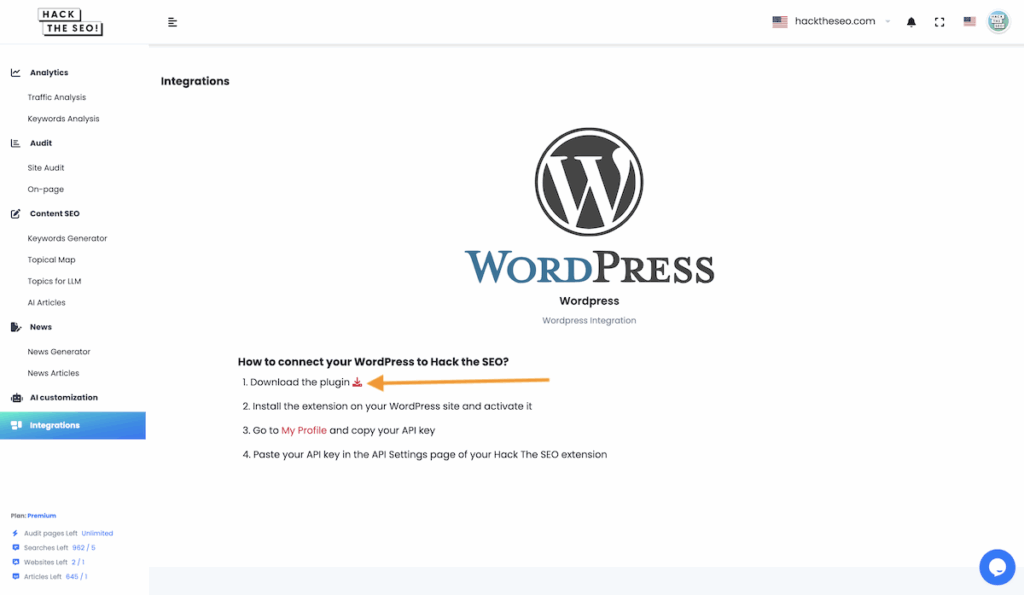
📦 Install the Plugin
- In WordPress, open Plugins › Add New › Upload Plugin.
- Select the
hacktheseo.zipfile and click Install Now. - Activate the plugin when prompted.
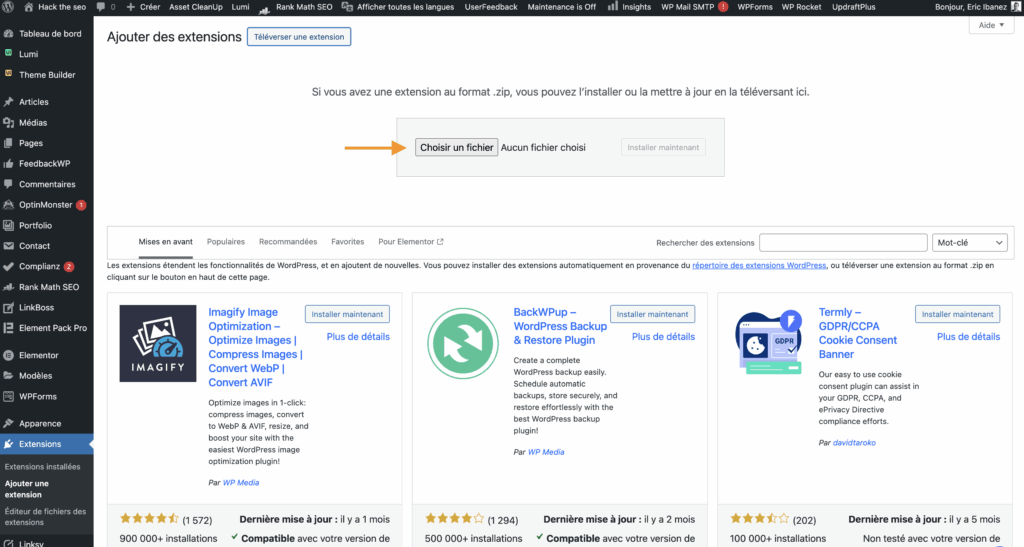
🔑 Add Your API Key
After activation a new menu item Hack The SEO appears:
- Go to Hack The SEO › API Settings.
- Paste the key you copied from your Hack the SEO profile.
- Click Save. A success message confirms the connection.
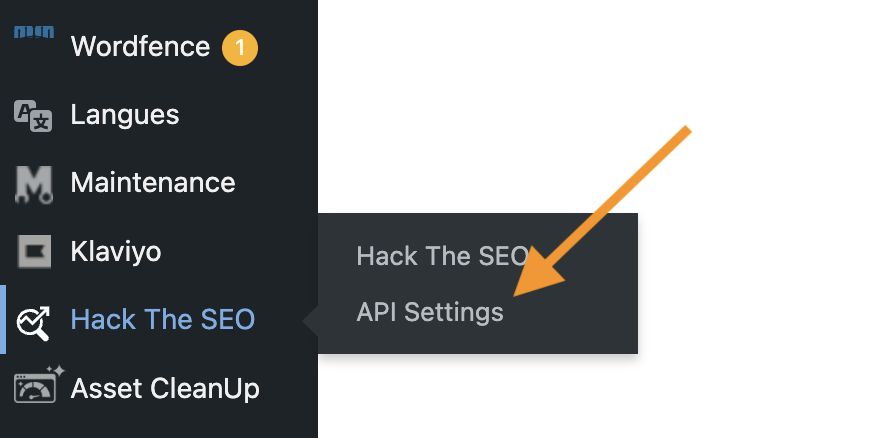
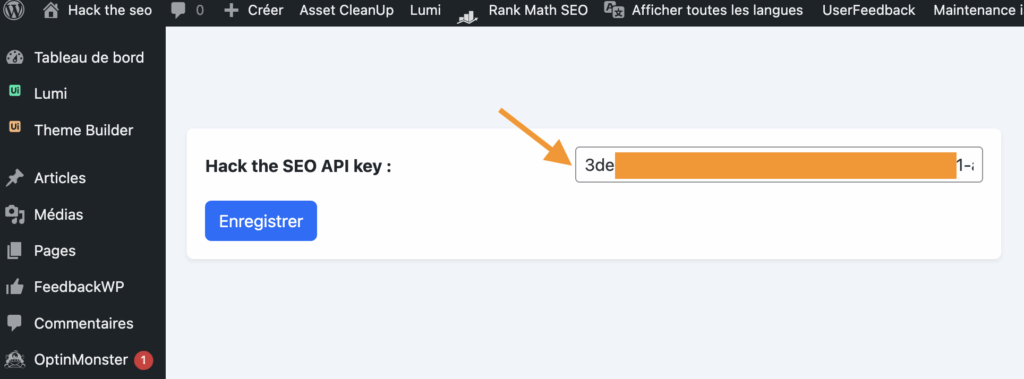
🔧 What Happens After Connection?
| Feature | Details |
|---|---|
| Article Sync | Send any AI-generated article as Draft or Published; choose category & tags. |
| Bulk SEO Fixes | Push meta-title / description, H1-H2, alt text & Open Graph updates directly into WordPress (Elementor compatible). |
| History | Track every sync attempt, its status (success / error) and the last update date. |
❓ Troubleshooting
- “Invalid API key” – Make sure you copied the entire string without spaces.
- Sync fails – Check that your WordPress site isn’t blocking external POST requests (firewall / security plugins).
- Elementor fields not updated – Ensure you run Elementor ≥ v3.0; some older widgets store data differently.
📍 Next Steps
Now that your site is linked, head over to AI Content Writing to generate your first article and click Send to WordPress!
