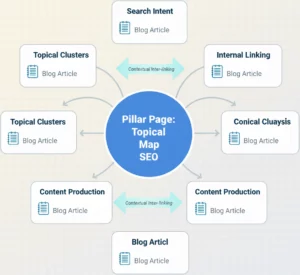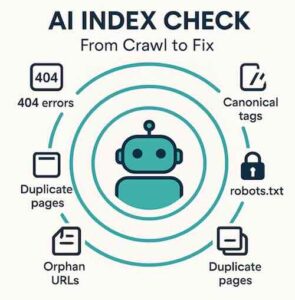Table of Contents
ToggleUnderstanding the importance of web accessibility for SEO
Web accessibility refers to the creation of websites that can be used by everyone, including people with disabilities. This concept is essential to ensure a fair online experience. Moreover, it offers significant SEO benefits.
Indeed, web accessibility practices improve the overall structure of a website and facilitate navigation for users and Google’s indexing robots. Therefore, web accessibility can have a positive impact on your organic search engine optimization.
Why is web accessibility beneficial for SEO?
- Increased visibility: An accessible site is easier to index for search engines, which can improve your online visibility.
- Improved user experience: Better accessibility can lead to a better user experience, which can reduce the bounce rate and increase time spent on your site.
- Increased reach: By making your site accessible to all, you widen your potential audience, including disabled people who use assistive technologies to navigate the internet.
How do web accessibility and SEO complement each other?
Good web accessibility and SEO practices often have common goals. For example, both aim to create structured and easily navigable websites. In addition, many web accessibility guidelines, such as the use of alt tags for images and header tags to organize content, are also beneficial for SEO.
Therefore, by improving the web accessibility of your site, you can also strengthen your SEO, and vice versa. This symbiotic link between web accessibility and SEO is what makes these two aspects so essential for the success of a website.
Tips for optimizing your site’s web accessibility and SEO
Now that you understand the importance of web accessibility for SEO, here are some tips to help you optimize these two aspects of your site:
Use header tags appropriately
Header tags (H1, H2, H3, etc.) help structure your content, making it easier to understand for both users and search engines. Be sure to use these tags appropriately to highlight the different sections of your content.
Provide intuitive navigation
Easy and intuitive navigation is essential for a good user experience. Make sure your menus are easy to understand and use, and that your pages are logically connected.
Thus, organic search engine optimization and web accessibility go hand in hand. An accessible site offers a better user experience, which can have a positive impact on your SEO. By implementing the web accessibility and SEO tips mentioned above, you can improve your site for all users and increase your online visibility.
Diving deeper into strategies to improve web accessibility and SEO
In the first part, we discussed the basics of web accessibility and SEO, and how these two aspects complement each other. Now, let’s delve deeper and examine specific strategies to improve the web accessibility and SEO of your site.
Implementing a clear site structure
A clear and logical site structure is crucial for web accessibility and SEO. It helps users navigate your site easily and allows search engines to understand and index your content more efficiently.
Content organization
Good content organization promotes understanding and facilitates navigation. Be sure to divide your content into logical sections, using header tags to indicate the topic of each section. You can also use bullet lists to present information in a clear and concise manner.
Sitemap
A sitemap facilitates navigation for users and search robots. It should include links to all pages on your site and be regularly updated. Make sure your sitemap is accessible from each page on your site.
Image optimization for web accessibility and SEO
Image optimization is another strategy that improves both web accessibility and SEO. For this, you must ensure that your images are properly tagged and formatted.
Alt tags
Alt tags are essential for describing the content of images to people who can’t see them. These descriptions can also help search engines understand what your images represent.

Image Compression
Compressing images can improve your site’s loading speed, which benefits both user experience and SEO. Ensure you compress your images without compromising their quality.
Improving Readability for Web Accessibility and SEO
The readability of your content is also important for web accessibility and SEO. Content that’s easy to read is more accessible to all users and can help increase time spent on your site.
Color Contrast
Appropriate color contrast can improve the readability of your content. Make sure the contrast between text and background is sufficient for content to be easy to read.
Font Size
A suitable font size can also improve the readability of your content. Avoid too small fonts that may be difficult to read for some people.
By the end of this second part, it’s clear that optimizing web accessibility and SEO requires attention to various elements of your site, from the overall structure to image optimization and content readability. By implementing these strategies, you can create a site that’s not only accessible to all users, but also optimized for organic search.
Practical Application: How to Make Your Site More Accessible and SEO-friendly
In this final part, we will examine how you can apply these web accessibility and SEO principles in practice to make your site more accessible and optimized for search.
Web Accessibility Audit
The first step to making your site more accessible is to perform a web accessibility audit. This will help you identify accessibility issues on your site. You can use tools like WAVE or Google’s Lighthouse to carry out an accessibility audit.
Implementing Site Structure
As previously mentioned, a clear site structure is crucial for web accessibility and SEO. Make sure your site has a logical structure and it’s easy to navigate through different pages.
Image Optimization
Don’t forget to optimize your images by using Alt tags and compressing your images. This will improve both the accessibility and SEO of your site.
Improving Readability
Finally, make sure your content is easy to read. Use appropriate color contrast and a suitable font size. You can also use tools like Google’s Lighthouse to check the readability of your site.
Conclusion
Web accessibility and SEO are two crucial aspects of web design and development. By improving your site’s accessibility, you can reach a broader audience and provide a better user experience. Moreover, an accessible site is generally also an SEO-optimized site, which can enhance your visibility in search results.
Whether you’re a web SEO agency or a website owner, it’s essential to understand and apply the principles of web accessibility and SEO. By implementing the strategies mentioned in this article, you can make your site more accessible and SEO-friendly.

Eric Ibanez
Co-fondateur de Hack The SEO
Eric Ibanez a créé Hack The SEO et accompagne des stratégies SEO orientées croissance. Il est aussi co-auteur du livre SEO pour booster sa croissance, publié chez Dunod.
Suggested Articles